BSO - Active Support Unit
The {websiteNameAuto} Area Equipment and Events Active Support Unit (ASU) is based at Paccar Scout Camp, which is where the BSO Area stores all its camping and event equipment. The ASU team provides practical support to ensure physical Area events and camps achieve maximum benefit for young people across BSO. The ASU’s primary task is to ensure Area equipment is maintained to a suitable standard to ensure we are able to deliver a yearly summer camp for between 75 and 150 people. Its secondary task is to provide very occasional ad hoc equipment support to BSO groups visiting the UK throughout the year.

We are looking for practical and enthusiastic people, who live within a few hours travelling time of Paccar, to join our team of volunteers. Volunteering with us ensures our Adult Leaders can concentrate on ensuring our youth members get the most out of the amazing activities and experiences they get whilst camping.

Services of the ASU include:
- Inventory management (MS Excel)
- Equipment maintenance
- Repairing or replacing of worn/broken equipment
- Ensure gas appliances are tested and maintained
- Ensuring storage is kept clean and tidy
- Check-out and check-in of borrowed equipment
- Training leaders how to use equipment
- Assist with packing/unloading before and after camps

Join the BSO ASU:
Joining our Active Support Unit is a great way of getting involved with Scouting. There is no need to have been involved in Scouting or Guiding before; all that is required is a willingness to give some of your time. In return, you will make friends and be able to join with others helping make a difference for our adult and youth members.

What Training do in need to do ?
Like any other volunteering in Scouting, ASU members are required to undertake mandatory training within five months of starting the role. This ensures, as much as possible, that you understand your role, responsibilities and duties.
All the training is accessed online through eLearning. If you cannot use online learning. After each piece of eLearning, you will be able to print out a certificate, which shows that you have covered the content shown and that you understand it. This certificate should then be sent to your ASU Manager or Local Training Manager who will record completion on your training page in Compass.
A total of four training modules are required
Module 1 – Essential information covers:
- The structure and organisation of Scouting
- Sources of information and support for members
- The Purpose, Values and Method of Scouting
- Some key facts about our history
Safety covers:
- The Safety policy of The Scout Association
- Our role in keeping adults and young people safe
Safeguarding covers:
- The Safeguarding policy of The Scout Association
- Our role in safeguarding young people safe
Go to the Safeguarding eLearning
General Data Protection Regulations (GDPR) covers:
- The rules around what information we may collect
- How we keep information
- How we dispose of information
Go to the online GDPR eLearning
Is my training complete once I have done this training?
Yes*, but you are required to maintain your knowledge of two elements of Mandatory Training – Safety and Safeguarding. These are refreshed on a three-year cycle to ensure that you remain up to date with current requirements and procedures.
Who can help you?
Your Active Support Unit Manager (ASUM – Your ASUM or an LTM can validate your training modules.
BSO Learning Hub
Everything that you need to know about your training is included in the Learners Hub on the Area website. It brings together resources on The Scouts website and local resources that we’ve created to support all learners. It has links to useful resources such as
- On-line training
- Information, documents and links to support your learning and help you with validation
Sign up to the BSO ASU
Please complete the following form. The ASU Manager will contact you to discuss next steps: https://forms.office.com/e/Z9VQeVcsck.


Young people first: safeguarding and safety in Scouting
Wherever we go and whatever we do, we put young people’s safety and wellbeing first. Here's how.
{websiteNameAuto}
Registered Charity (England & Wales): {charityNumberAuto}
{addressAuto}
{emailAuto}
Part of The Scout Association
Registered Charity (England & Wales): 306101
Gilwell Park, Chingford, London, E4 7QW